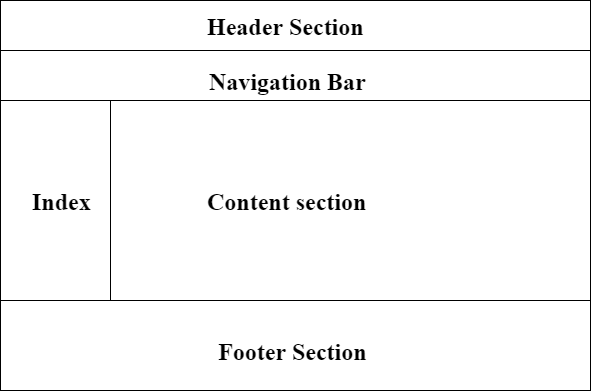HTML & CSS
design&build websites

- Contents:
- Chapter 1 : Structure
- Chapter 8 : Extra Markup
- Chapter 17 : HTML5 Layout
Chapter 1 :Structure:
- Body
- You met the <body> element in the first example we created. Everything inside this element is shown inside the main browser window.
- Head
- Before the <body> element you will often see a <head> element.
This contains information about the page (rather than information that is shown within the main part of the browser window that is highlighted in blue on the opposite page).
You will usually find a
element inside the <head> element.
- Before the <body> element you will often see a <head> element.
This contains information about the page (rather than information that is shown within the main part of the browser window that is highlighted in blue on the opposite page).
You will usually find a
- Title
- The contents of the
element are either shown in the top of the browser, above where you usually type in the URL of the page you want to visit, or on the tab for that page (if your browser uses tabs to allow you to view multiple pages at the same time)
- The contents of the
Chapter 8 :Extra Markup:
- DOCTYPEs
- Because there have been several versions of HTML, each web page should begin with a DOCTYPE declaration to tell a browser which version of HTML the page is using (although browsers usually display the page even if it is not included). We will therefore be including one in each example for the rest of the book. As you will see when we come to look at CSS and its box model on page 316, the use of a DOCTYPE can also help the browser to render a page correctly.
- Comment in HTML
-
If you want to add a comment to your code that will not be visible in the user’s browser, you can add the text between these characters:
-
- ID Attribute
- Every HTML element can carry the id attribute. It is used to uniquely identify that element from other elements on the page. Its value should start with a letter or an underscore (not a number or any other character). It is important that no two elements on the same page have the same value for their id attributes (otherwise the value is no longer unique).
- Block Elements
- Some elements will always appear to start on a new line in the browser window.
Examples of block elements are <h1>, <p>, <ul>, and <li>.
Chapter 17 : HTML5 Layout:
- Traditional HTML Layouts