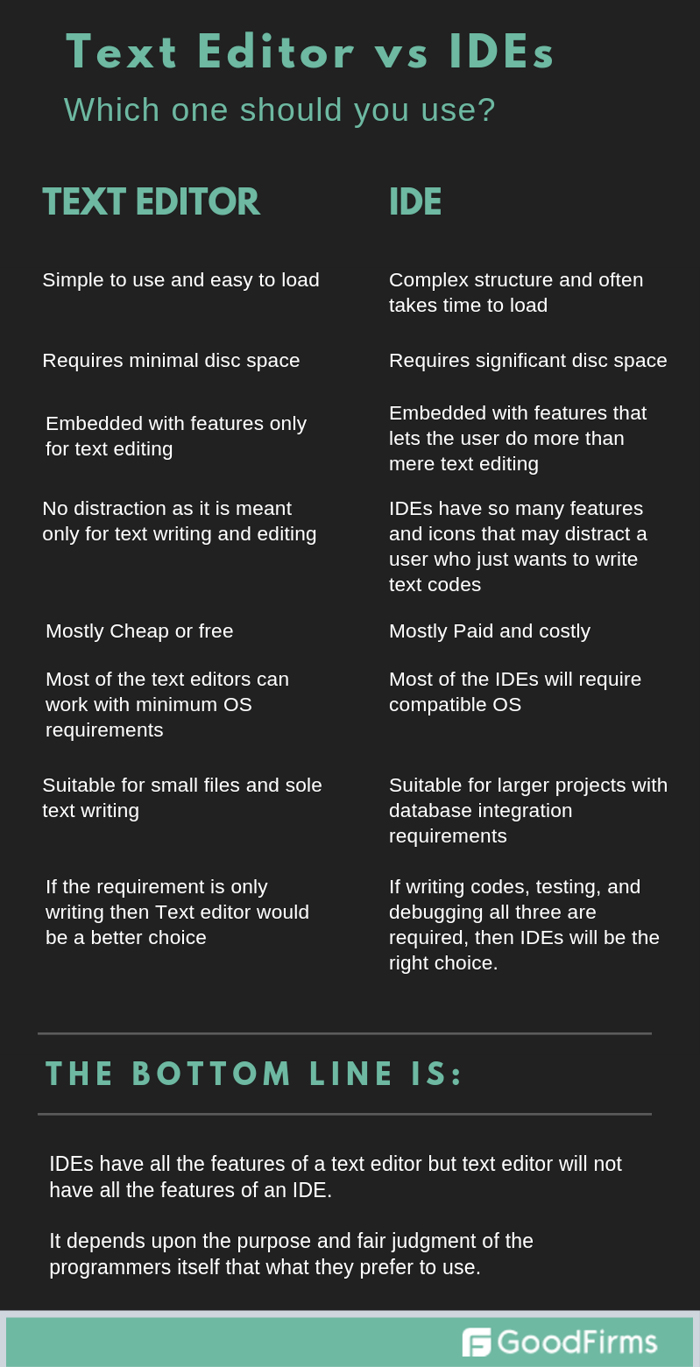Choosing A Text Editor

choosing a text editor ends up being a very personal choice. I don’t think that it truly matters as to which text editor you use. Yes,some text editing software comes with features that other text editing software does not. But for the most part, they’re all pretty similar.
What is a text editor?
A text editor is a piece of software that you download and install on your computer, or you access online through your web browser, that allows you to write and manage text, especially the text that you write to build a web site. The text editor has to be one of the most important tools you can use as an aspiring web developer.
What features should you look for in a text editor? I would say some of the most important features are:
- code completion.
- syntax highlighting.
- a nice variety of themes.
- closing of quotation marks when you open them.
Using The Software That Already Comes With Your Computer
Every computer come with its own text editor. On Mac computers, the text editor that comes with your computer is called, “Text Edit.” On Windows computers, the text editor that comes with your computer is called, “Notepad.”
Usually, the text editors that come on your computer don’t have many features to speak of.
I think you’ll find that there is no syntax highlighting, no themes and no extensions. While you most certainly can use them to make a website, I think the real question is, “Should you?” They’re not the most feature rich text editors available.
Third-Party Options
I will talk about software like:
- Notepad++.
- Text Wrangler.
- BB Edit.
- Visual Studio Code.
- Atom.
- Brackets.
- Sublime Text.
These text editors can all be downloaded and installed to your computer from their respective websites. Each of these titles do have some if not all of the features that we talked about earlier, and most of this software is absolutely free!
NotePad++
- Notepad++ is a free source code editor and Notepad replacement that supports several languages. Running in the MS Windows environment.
TextWrangler/BB Edit
-
TextWrangler is for Mac computers only, and you used to be able to download it from the Mac App Store. In doing my research for this blog post, I’ve come to find out that TextWrangler has been retired.
-
BB Edit is software that you purchase.simply continue using BB Edit, and you’ll get the same features as you would have gotten in TextWrangler.
Visual Studio Code
- Visual Studio Code is a free text editor made by the folks at Microsoft.It is available for Windows computers, Mac computers and Linux computers. VS Code has the Emmet shorthand for HTML and CSS already built-in with no additional work from you at all.
Atom
- Atom is a free text editor that’s available for download for Windows computers, Mac computers and Linux computers. Atom is brought to you by the folks at GitHub .
Brackets
- Brackets is a free text editor that’s available for download for Windows computers, Mac computers and Linux computers. It’s made and maintained by the good folks at Adobe—yep, the Photoshop people. Brackets only supports HTML, CSS and JavaScript, though more coding capabilities can be added through extensions.
Sublime Text
- . Sublime Text enjoys a history of being fast and responsive while being extensible as well. There’s no doubt that Sublime Text will tick the check boxes of what to look for in a text editor.
The Difference Between Text Editors and IDEs